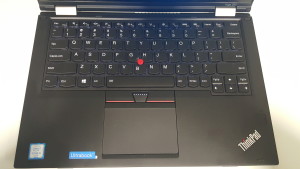I’ve been asked to review many products (both hardware and software) on this blog. Many of the things I write about here are triggered by my experiences, which I think adds to the usefulness of the posts. Usually I decline, because I either don’t have an interest in the product, or don’t have the time to invest reviewing something that I can’t get a personal benefit out of the product in question.
Softerra Adaxes was one of these companies. After giving it a quick once over, my interest had been piqued. After extensive testing, I was actually happy to write a review of what the product does, and how I can see it helping people in businesses… so here is my take on the product. This is a sponsored post, but written by myself with my honest view on the product after extensive testing.
What is Softerra Adaxes?
First and foremost, this is an Active Directory (AD) Identity Management piece of software. It will talk to your AD environment (don’t worry, no schema changes required!) and give you a framework to allow automation. I’d previously looked at System Center Orchestrator (SCOrch) to look at the automation of user accounts such as creation, change, deletion – but it was too complicated for my liking. Most things required you to write your own code (PowerShell, .NET etc) and use what I’d call strange variable calls, instead of plain old nice code. To me, you have to wear a developer hat to use SCOrch for anything beyond very basic workflows.
Adaxes takes a different approach. Instead of writing your own code (which you can do still), much of it is driven in a similar way to how Outlook rules work. You can use the Adaxes Console, or Adaxes webpage to perform tasks such as ‘Create User’ – but you define the rules. For example, think of the ‘City’ field in AD. These are the rules you can set for it:

Those rules then end up as the only choices via a drop-down menu:

Having a default value if > 50% of your users are going to be in a particular city is a time saver. Same applies to being able to list several cities, and have a dropdown list to select them from – removing human error from typos. Forcing the property to being required also means it won’t be missed. To me, this gives immediate benefit in the user creation process, if the time is spent setting it up correctly.
User Creation in Adaxes
Once a user is created with your template, ‘Business Rules’ can kick in. These are more rules based on an event happening – such as a successful user creation. For me, I created business rules based on the City. If they’re in Sydney, then do all these things that applies to a Sydney person. This can be the creation of a home drive, but also can hook into Exchange or Lync to create their account in that environment too.
The Exchange and Lync integration allow you to have a user fully set up without even needing to worry about it. The email alias can be pulled from the username, and normal email address policies apply for creation of SMTP addresses. You can specify which DAG the mailbox will be created on too. For Lync, it’s the same story. If you’re lucky enough to have Enterprise Voice, the user’s phone number can be used as a variable to create a Line URI for the user.
Other third party systems can be manipulated by running a PowerShell script or program easily enough, or if you want to start getting tricky… there’s the Adaxes SDK for API.
When it’s all done, you can even trigger an email to alert staff that a user has been created, which could be used to alert other departments of any manual processes they need to do once a user is ‘born’.
Even better, is the easy built-in security roles. You can give HR access to create a user via the native Adaxes web page. No software required, HR follow the bouncing ball of the webpage and see a prompt for any required field, and requests can be configured to require approval before being actioned too.
https://www.youtube.com/watch?v=GlgVcGF7gjA
What Else Can Adaxes Do?
I’ve focused on User Creation so far, because that was the first benefit I saw from Adaxes – but there’s a bunch more this software solution can do. Softerra themselves list many of the features of the product, but it’s a very open framework where you can make the software do what you need to happen.
- Group Management
Due to the granular security model they use, you could consider end user management of groups. Email group management for end users is already possible from Microsoft Exchange, but you can’t do the same with security groups. I can see a big benefit in letting key users manage a selection of security groups which could allow things such as access to network drives and folders, access to software or permissions to an internal resource such as a SharePoint site and so on. If you’re in a Microsoft environment, everything should be security based via AD groups anyway, so this is a much nicer solution than giving those key end users an Active Directory User and Computers console.
- Password Expiration Notifcation
There are several built in examples of ‘Scheduled Tasks’ – including some I’ve written my own script for! The ‘Password Expiration Notifier’ does exactly what I wrote here, which is to notify end users via email when they have certain days left before their password expires. My preference is to have all of these tools and triggers in a central location where all the right people can see what’s going on with ease, which is better than having Windows based scheduled tasks scattered around your servers being harder to find and manage.
Although I encourage everyone to know PowerShell, the reality is we all have different skills and priorities. Having middle-ware that manages the smarts, and shows you in an easily readable format reduces company risk in both managing automation as well as staff time in making changes should be at least investigated for it’s potential value. The above example out of the box had only the 7 day notification, so I copied and pasted the rules below it, and set the trigger to also happen at 1 day, matching my script. That was 10 seconds of work.
- Clean Up Old Computer Records
Another example of a built in Scheduled Task is the ‘Inactive Computer Deleter’. Simply, it does a daily check for computer objects to see if they’ve been inactive for more than 12 weeks. If true, it changes the ‘When Marked Inactive’ property of the computer to the current date and time. It won’t delete the computer until it has approval, and you can tell it who to get the approval from. Tasks like this should save you time as well as helping to secure your network from rogue devices.
- Office 365 User Management
There is also Office 365 support, which can automate tasks such as user creation, or license management. At the time of writing, an Office 365 CAL can’t be auto assigned to an Office 365 user when synced from Active Directory, but Adaxes can automate that step for you.
Conclusion
To me, the above is enough of a business case to at least consider Softerra Adaxes. Some time needs to be invested to make the software do what you want to do – every businesses’ user management processes are different. If you’re currently using just a PowerShell script, you could use that from Adaxes and build the workflow and web interface management around it for starters, then migrate tasks to Adaxes as you find time.
I can’t find many weaknesses in this solution – there’s provision for resiliency by having more than one server, the product seems secure and stable. I would like to see more built in options on what you can do out of the box (to Softerra’s credit, there is a lot of options already and is highly configurable). I noticed that I couldn’t specify some extra parameters in Lync beyond the basics of user creation, such as which policies to apply to a user. This will have to be done by calling a PowerShell script I’d write instead.
There’s also a bit of a learning curve around applying security and using the interface – not that it’s difficult, and the online documentation is extensive, but you’ll need to do a bit of tutorial reading to understand the product and how to configure it to your liking.
I also really like the potential of giving end users control over certain things. Empowering users that make decisions to act on those decisions themselves is a time saver – as is having an incredibly easy workflow approval process that doesn’t need a complicated workflow engine and a team of developers behind the scenes.
Overall, I really liked the product and the direction they have taken it. I personally recommend checking it out, and am actually in the process of implementing it in my current workplace as a result of this review, as a paid product!
Other Adaxes videos are available on YouTube, along with pricing available on their website (there’s also a 30 day trial – install is very simple).