I’ve been mucking around with Skype for Business 2016 and wanted to document what I’ve found.
First, there’s two seperate installs. A standalone Skype for Business 2016, and then as part of the Office 2016 suite, it’s one of the components (just like Word or Excel).
This is important, because if you install the standalone version then try to install Office 2016, it won’t like that Skype for Business is installed already, and tell you to uninstall before continuing. I’m not sure what reason you’d install Skype for Business 2016 standalone if you can just install that single component of Office 2016, but it’s a gotcha that might affect someone down the track.
I’ve also seen a few screen nags after deploying the client. There’s the ‘First things first’ screen which you most likely don’t want users to see:
To turn this off, set this key to ‘1’:
HKEY_CURRENT_USER\Software\Microsoft\Office\16.0\Common\General
REG_DWORD: ShownFirstRunOptin
Value: 00000001
Next is the ‘Welcome – Skype for Business’ screen. Can be annoying, and you can just surpress it from running the first time too, but let people read it on demand instead.
To stop this one showing at first launch, set this key to ‘1’:
HKEY_CURRENT_USER\Software\Microsoft\Office\16.0\Lync
REG_DWORD: IsBasicTutorialSeenByUser
Value: 00000001
The final one I saw was after making calls, asking “How was the call quality?”. Most users won’t want to be hassled by this unless there’s an actual problem, so you may want to disable it.
This setting is actually controlled at the sever end, and has a % chance of showing up after each call. By default, it’s 10%, so I suggest setting it to 0%.
To do so, launch the Skype for Business Server Management Shell and run the commend ‘Get-CSClientPolicy’. This will show you how many policies you have, and you may want to change the value for just some or all, depending which users are against which policy. The field for this setting is called “RateMyCallDisplayPercentage”.
Once you’ve worked out which policy you want to change, run this command: ‘Set-CSClientPolicy -identity “policyname” -RateMyCallDisplayPercentage 0’
If you find any other tricks, feel free to share and I’ll update the post.


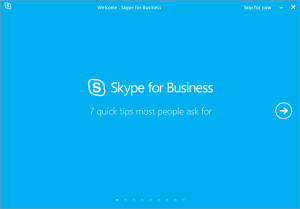

Dear Adam,
Thanks for sharing your observation.
I am currently struggling with another scenario, not sure if you can help me.
I installed ONLY (excluded all other apps via exclude ID element) Skype for Business (SFB) via click 2 run method. So far so good. All works well.
Now, I want to install all the remaining component (word,excel,PowerPoint,One-drive) on the same PC where I earlier installed SFB. However, The installation will start and then just do nothing. Seems like it finds office (which is not the case as ONLY SFB is installed) is installed and quits.
Do you have experience on the topic I explained above mate? Thanks in advance and keep sharing your knowledge and experience – It helps a lot!
Regards
Ashish Wadhawan
Hi Ashish,
Thanks for the feedback. Have you tried finding Microsoft Office Professional Plus 2016 in Programs and Features, and using the ‘Change’ option?
I haven’t tried with the click 2 run method yet, you’re doing this with your Office 365 sub?
Hi Ashish,
As you have already used the Office Deployment Tool to deploy Skype, you will need to use the same tool to deploy the rest of office.
You should create a new XML file which removes the exclude sections from the original XML file and allowing Word, Excel etc and then use the Setup.exe /configure against the new XML file.
It will automatically download and update the Office installation adding the components you require.
Dear Andrew,
You are correct. I have to use the .xml files to the installation for the renaming components. I am currently starting the deployment in my company and initial test with office 365 installation are looking good. Though there is a bug with the language on skype for business title bar. In case you have more than 1 language id let us say dutch then skype for business title bar will say that in dutch all the time and you can not take it back to english even if you change the language back to english under office 2016 language tool. I opened a ticket with MS and they confirmed this to be a bug :( for which MS will release a patch “soon” no ETA :)
Another great post Adam – here are another few keys that I have found useful and often implement depending on requirements for app open/close on start up, call quality, windows firewall rules and monitoring.
HKEY_CURRENT_USER\Software\Microsoft\Office\16.0\Lync
“EnableEventLogging”=dword:00000000
“CallMonitorEnabled”=dword:00000001
“MinimizeWindowToNotificationArea”=dword:00000000
“AutoOpenMainWindowWhenStartup”=dword:00000000
“AlwaysShowMenu”=hex:01
“AddToFirewallExceptionList”=dword:00000000
“FirstRun”=dword:00000001
“EnableTTY”=dword:00000000
“TracingLevel”=”Full”
Plus there is always the global Office 2016 settings for accepting the EULA.
HKEY_CURRENT_USER\SOFTWARE\Microsoft\Office\16.0\Registration
“AcceptAllEulas”=dword:00000001
Awesome, thanks Andrew. I may have to go through all these to write up what they do!
Dear Andrew,
This reg key information looks interesting. Is there a place where I can find detailed description on what each key does or what change to be expected when these keys are implemented as shown above.
Looking forward to your response. Thanks
Best Regards
Ashish Wadhawan.
[email protected]
I will definitely use this page as I am currently deploying Skype for Business Basic 2016 (we use Office 2010). I look forward to implementing some of these settings via GPO! Thank you!
Thanks Eric – hope the rollout goes well! :)
@ Eric – I am on the similar journey. Keep sharing your experiences with deploying Office 365. I am currently deploying (via SCCM 2012 SP1) it to all sites and have learned little bit during this journey. Feel free to email me [email protected] if you have any question or face any challenge during deployment.
Hi, we currently have volume licensing for Office 2013 deployed to company computers.
But we have Skype For Business O365 licenses as well.
What client do I deploy and where are instructions for that, in order to deploy without causing a conflict to upgrade to Office 2016 (volume licensing) later on?
I’m running SfB on prem sohaven’t done an install that way – but I believe an O365 license under EA lets you install Office 2016. In your scenario, I’d be using the Office 2016 suite as I did above and only installing the SfB component, but that’s as long as the licensing makes sense. This MS article talks about the standalone install and licensing requirements which might help:
https://support.microsoft.com/en-au/kb/3139711
If I’m deploying this with SCCM, then will the HKCU registry keys in the Office Customization Tool not work for all users on the target PC’s?
Would it be best to implement these registry tweaks via Group Policy Preferences instead?
If you’re triggering the install via setup.exe silently, it should still do all the customizations you’ve configured – just make sure that file that contains them is part of your source package.
I’d do it that way rather than GPP, because then you have a baseline of the registry settings changed as part of the install.
Ok. I guess I wasn’t sure if HKCU entries in the customization tool worked when running setup.exe as a network install account. Or if it only modified the user’s HKCU if THEY were the user actually running setup.exe.
Oh,, good point :) It’ll change the default user HKCU but not existing users. Yes, GPP would be good for that, and maybe make the updates against the existence of a file that turns up as part of the install.
Yea and now that you mention it, I could probably deploy a required app to the computer to run as user that applies registry as well, before then running subsequent Skype installer. Use GPO as well as additional layer.
Yes, but what if multiple users use the same PC?
Trigger a gpupdate and reboot (if required) as part of your deployment :)
If you use SCCM to deploy any Office (MSI) product, keys and settings that you create that are current user will get dropped properly. They utilize Microsoft’s special active setup routines to create them at first launch. I have all of our Office apps customized per business requirements and they all work fine. I wouldn’t actually create all of those that Andrew calls out above as regkeys tho – just use the OCT and define them as settings…better that way :).
Sounds fair, I’d rather things configured in the install package itself where it makes sense :)
Hi All,
Does anyone know how to supress the ‘Help Make Skype for Business Better’ on first launch go away, I assume there is a reg key somewhere for Skype for Business 2016.
Hi Louise,
I think that might be the ‘Enable Customer Experience Improvement Program’ which is in the Office 2016 ADM for Group Policy, under Privacy > Trust Center. There’s a couple of other settings there worth disabling too such as ‘Disable Opt-in Wizard on first run’
We are running into a small problem. The following registry key is added HKEY_CLASSES_ROOT\TypeLib\{00062FFF-0000-0000-C000-000000000046}\9.6 this key forces the Microsoft.office.interop.outlook.dll to look for Office 2016. (Office 2010 is 9.4) There are Outlook Addins that are failing because they are utilizing the older version of the .dll. Not sure if we delete that key if it will cause Skype to break
I’ve got several addins running and haven’t hit this issue – the one issue I have found is Excel 2010’s Mail Merge feature crashes after SfB is installed and certain updates run – which requires an Office 2010 repair to fix, but then breaks again every month when new patches come out.
I don’t know if you’re going to get an easy answer on this, I’d just try it for a while and see. Monitor the registry settings though as updates may change it back.
Hello. Our team just discovered that Skype for Business has a silly limitation for the number of custom groups that you can create, which is 10. Below are three links that discuss this topic, with the last one being an idea on the SFB site where you can add comments, and actually vote on the idea of increasing this arbitrarily set limit to something much higher. However, until SFB will decide to lift this limit in future versions, I am hoping that someone here might have stumbled upon a registry key that would allow to increase the number of custom groups. Any feedback on this would be very much appreciated. Thank you.
https://support.microsoft.com/en-us/help/2693040/error-message-when-a-skype-for-business-online-user-tries-to-add-a-con
https://answers.microsoft.com/en-us/msoffice/forum/msoffice_sfb-mso_winother-mso_o365b/skype-for-business-limit-for-the-number-of-groups/e76edd27-34cb-4fd1-b840-7e9532d4dabe?auth=1
https://www.skypefeedback.com/forums/299913-generally-available/suggestions/11667741-we-can-only-add-a-max-of-10-distribution-groups-in
Hi Lee,
Does seem to be a current hard limit from asking a few SfB experts. I’ve upvoted the skypefeedback link you’ve given, that’s the best way of getting it changed in the future (and who knows what’ll happen with SfB and Teams right now!).
No workarounds to offer sorry :(
Anyone have the registry objects and settings to remove Skype calling, Video and Conferencing? I know there are Powershell scripts and other global management tools to do this but I only want to disable it on a very small number of machines. All with standalone SfB installs. Thanks!
Do you the silent switch for unattended installation. I tried /passive but I didn’t installer not installing silently.
Guys, I have made Silent installation of Skype for Business Basic 2016 using OCT tool but the problem is I’m getting one Popup “Preferred Type of installation ” and get close within a second, so please help me what is the fix for this
Note:- I have made Display Notice as None and selected as Suppress Modal