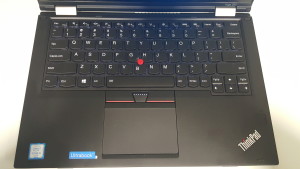A new 13.3″ laptop from Lenovo arrived for me, so I thought I’d put it through it’s paces and see how it compared. Don’t confuse this with the Yoga 900S which is due out soon
The laptop arrived in a simple plain white but stylish looking box:

Inside, was a silver Lenovo Yoga 900. It could have been gold, or orange like my older Yoga Pro 2 which I’m a huge fan of, but the silver is still very nice. The Yoga 900 follows on from the Yoga Pro 3, which I reviewed and compared to the Yoga Pro 2. The Yoga 900 is more of a refresh to the Yoga Pro 3, providing an i series Intel CPU rather than the M – (more power!) at the cost of a little more weight and thickness. Regardless of this, it’s still a really thin and light laptop, which I’d prefer to have the extra power of an i5 or i7 CPU in anyway.
It’s still a very slick looking consumer laptop, just like it’s predecessors. This has already ended up being my primary laptop to use at home on the couch!
 Lenovo Yoga 900
Lenovo Yoga 900
Let’s have a look at the various hardware aspects:
Keyboard/Trackpad: Nothing much has changed with the keyboard, and that’s a good thing. One of the first settings I change in the BIOS is to toggle the top row of keys to be function keys primarily (F1-F12) as I tend to use these more than the other options such as screen brightness or volume. Personally, this style of keyboard I find very quick to type on – the keys aren’t very clicky, but are spaced out enough and still give enough tactile feedback to make typing smooth and fast for my style. Keyboard is backlit and has the normal high/low/off options.
The trackpad doesn’t have dedicated buttons, but is still nice enough to use. As you can tell from the picture below, my greasy mitts quickly left a mark on the trackpad, but that can be easily wiped off. Looking at someone with a more professional review and getting paid to do it, they had similar marks so I don’t feel as bad :) This is the case for most laptops these days anyway.
 Keyboard and Trackpad
Keyboard and Trackpad
Screen: This is a very glossy screen. It was hard to take a picture of it on a good angle due to the reflection, but that was only while taking the photo. It wasn’t actually as bad while using it. The screen resolution is a very high 3200×1800, very clear, crisp and bright. My picture doesn’t really do it justice! Touch screen too, so if you flip the lid into tablet mode, you can easily navigate around or read an ebook.
 Yoga 900 Screen
Yoga 900 Screen
 Yes, I do like what I see!
Yes, I do like what I see!
Ports: On the right side, there’s power, the setup/bios button, orientation lock, audio out and a USB 3 port:
 Yoga 900 right side ports
Yoga 900 right side ports
On the left side, we have a power cable (same as Yoga 3) which doubles as a USB 2 port, a USB 3 port, a USB Type-C port and a SD Card slot:
 Yoga 900 left side ports
Yoga 900 left side ports
It was at this stage I was wondering what happened to video out. This was the first laptop I’d had with the USB Type-C, so my suspicions were that this new port was the answer – and it is. USB Type-C is forming to be the new de facto standard USB port. Apple Macs already have it, Windows Lumia 950/950XL phones do too, along with a bunch of other new devices. It pushes though audio and video as well as data (I know, audio and video ARE a type of data) which means this single port can do a lot. Even better, a cable or device plugged into this port will work either way around, so no longer will you need to hope you’ve got that USB stick the right way around. To top it off, it’s twice as fast as USB 3 at 10Gbps.
Other Hardware: Of course there’s the watch style hinge, which still works as solidly as it did on the Yoga Pro 3, it’s hard not to notice it:

Yoga Pro 900 hinge
There’s also two JBL speakers on the base of the unit which provide some rather decent stereo sound, which end up behind the top of the screen when in tablet mode:
 Yoga 900 speaker
Yoga 900 speaker
As I mentioned before, this is still a very light and thin laptop at 324W x 225H x 14.9D mm – much thinner than the new SurfaceBook Pro as a comparison:
 SurfaceBook vs Yoga 900
SurfaceBook vs Yoga 900
All the tech specs are available from Lenovo, but the model I have contains:
Quite decent specs! It is only $200AU more for the i7 which you should consider if you need the extra grunt, or want a bit more longevity out of the laptop.
Usage: I set up the laptop with my Microsoft account, and tried a little Hearthstone with both the touchpad and touch. Worked perfectly. Battery life seemed to be really good, as I had been carrying it around in my bag for a week before getting the chance to play, and it was at around half charge – and lasted about 3 hours. Hearthstone pushes the laptop a fair bit, so I wasn’t expecting to get that close to 4.5 hours.
From what I’d want from a regular use laptop (that’s not a gaming laptop, or crazy high specc’d with the matching size and weight), the Yoga 900 ticks all the boxes – but just make sure you invest in something like a USB Type-C to HDMI type connector if you need to do video out, so you can plug into everything else you have.
Should You Buy It? On this one, I’m going to say most likely “yes”. I’d suggest this over the Yoga Pro 3 due to the newer and better CPU. It’s at quite a reasonable price considering the US$ for Australians at $2199, and in the US it’s currently $1099. The screen doesn’t detatch, but to me this is unnecessary if you can fold it over into tablet mode and still have a powerful, light and thin device to use compared to the SurfaceBook. The upcoming Yoga 900S is going to be less powerful with the Core M cpu, so I’d only pick that if you had very basic requirements and really wanted a ridiculously thin laptop. Also Intel’s 7th gen CPU isn’t due until late 2016, and even then it’ll take a while to turn up in different devices – so you’re future proofed for a while.
Got any questions or comments? Ask and I’ll do my best to answer!